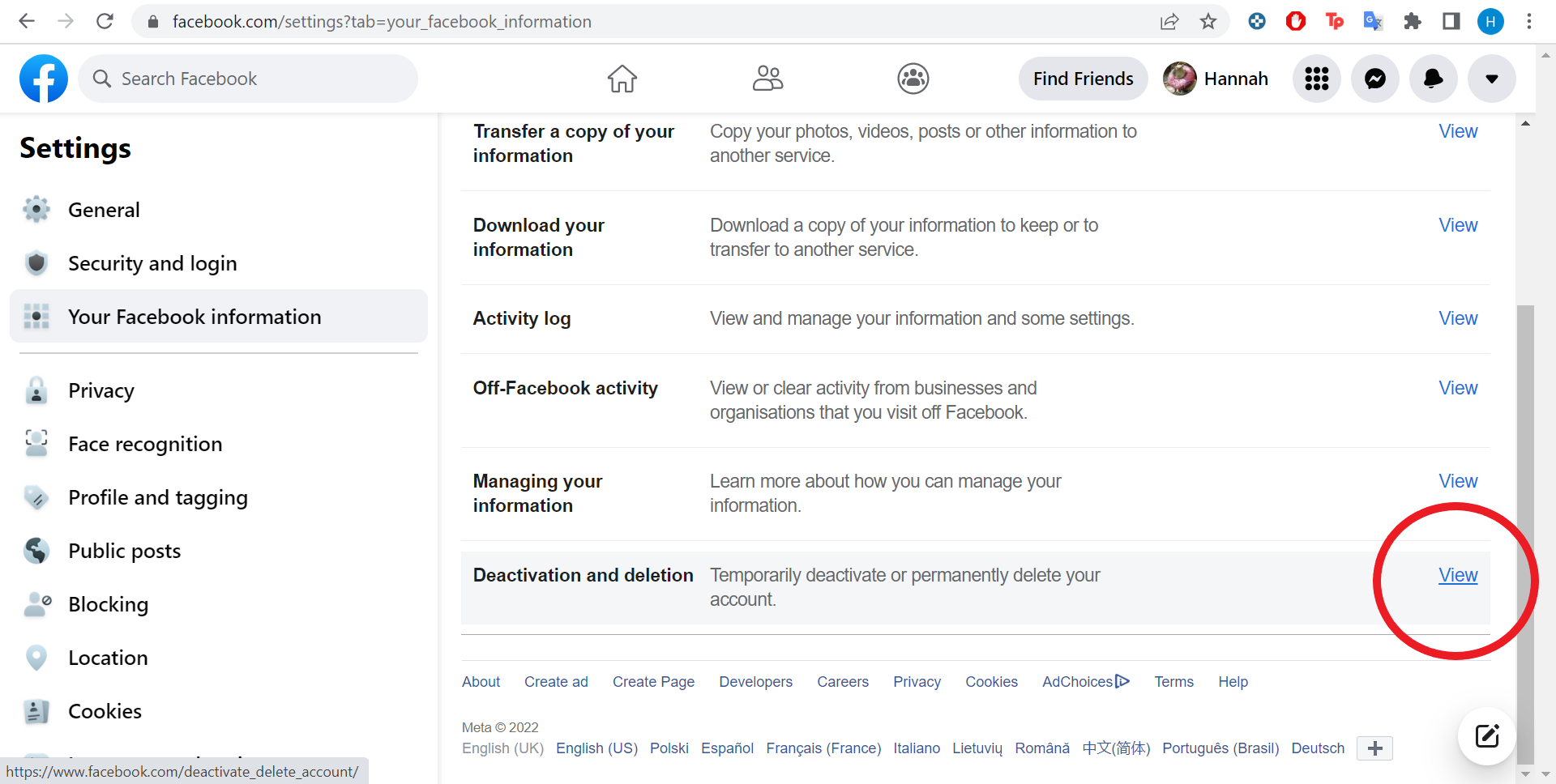Deleting a Facebook account is a serious decision that can have consequences. Once you delete your account, you won't be able to access it again or retrieve any of the information you have shared on the platform. Before you decide to delete your Facebook account, it's important to consider your options and make sure it's the right choice for you. In this article, we will provide step-by-step instructions on how to delete your Facebook account.
Step 1: Download your Facebook data
Before you delete your Facebook account, it's important to download a copy of your data. This will include your photos, videos, posts, and other information you have shared on the platform.
.Click on the down arrow in the top right corner of Facebook and select "Settings & Privacy."
.Click on "Settings."
.Click on "Your Facebook Information."
.Click on "Download Your Information."
.Select the data you want to download and choose your preferred file format.
.Click on "Create File" to download your data.
Step 2: Deactivate your Facebook account
If you're not sure about deleting your Facebook account, you can choose to deactivate it temporarily. This will hide your profile and all your posts, photos, and videos from other users, but you'll be able to reactivate it later if you change your mind.
.Click on the down arrow in the top right corner of Facebook and select "Settings & Privacy."
.Click on "Settings."
.Click on "Your Facebook Information."
.Click on "Deactivation and Deletion."
.Choose "Deactivate Account" and follow the prompts.
Step 3: Permanently delete your Facebook account
If you're sure you want to delete your Facebook account, you can do so by following these steps:
.Click on the following link to access the Facebook account deletion page: https://www.facebook.com/help/delete_account
.Click on "Delete Account."
.Enter your Facebook password and complete the CAPTCHA.
.Click on "Continue."
Your account will be deactivated for 30 days before it is permanently deleted. During this time, your profile and all your posts, photos, and videos will be hidden from other users, but you'll be able to reactivate your account by logging in.
If you don't log in during the 30-day grace period, your account will be permanently deleted.
You will receive a confirmation email from Facebook once your account has been permanently deleted.
Tips for deleting your Facebook account
Make sure to download your data before you delete your account.
Consider deactivating your account temporarily before deleting it permanently.
Remember that once you delete your account, you won't be able to retrieve any of the information you have shared on the platform.
Be aware that it can take up to 90 days for Facebook to delete all your information from its servers.
Make sure to log out of all devices and apps connected to your Facebook account before deleting it.
Consider removing any third-party apps or services that are connected to your Facebook account before deleting it.
In conclusion, deleting your Facebook account is a serious decision that should be made carefully. Before you delete your account, make sure to download your data and consider deactivating your account temporarily. If you're sure you want to delete your account, follow the steps above and remember that it can take up to 90 days for Facebook to delete all your information from its servers.