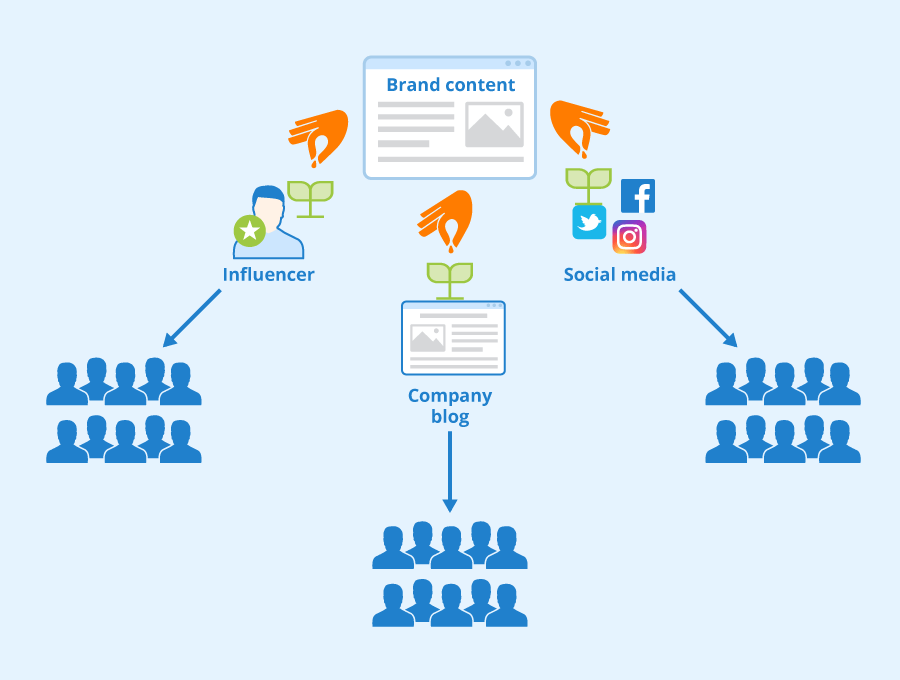In today's digital age, storytelling has taken on a new dimension with the advent of web stories. Web stories are short, immersive, and visually-rich narratives designed specifically for mobile devices. With their popularity on the rise, it's becoming increasingly important for creators and businesses to know how to create a web story that can capture and engage audiences. In this article, we will explore the steps involved in creating a web story, and provide tips and best practices to help you create a successful web story.
Step 1: Define Your Purpose and Audience
The first step in creating a web story is to define your purpose and audience. You need to determine what story you want to tell, and who you want to tell it to. Your purpose could be to entertain, educate, inspire, or sell a product. Once you have defined your purpose, you need to consider your audience. Think about the demographics, interests, and needs of your target audience, and use this information to guide your content creation.
Step 2: Choose a Web Story Creation Tool
The next step is to choose a web story creation tool. There are a number of tools available, including Google's Web Stories, Adobe Spark, and Canva. Each tool has its own set of features and capabilities, so it's important to choose the one that best meets your needs.
Step 3: Plan Your Story
Once you have your purpose, audience, and tool, it's time to plan your story. This involves determining the structure of your story, the content that will be included, and the overall visual design. A good way to do this is to create a storyboard, which is a visual representation of your story that outlines the sequence of events and the visuals that will be used.
Step 4: Create Your Web Story
Now it's time to create your web story. This involves assembling your content, including text, images, videos, and other visual elements, and arranging them in a visually engaging way. You can use the features of your web story creation tool to customize the look and feel of your story, including fonts, colors, and transitions. It's important to keep in mind the needs and interests of your target audience, and to create a story that is visually engaging and easy to navigate.
Step 5: Publish and Promote Your Web Story
Once your web story is complete, it's time to publish it and promote it to your target audience. You can publish your web story on your website, social media platforms, or other online channels. It's important to promote your web story through targeted advertising, social media, and other marketing channels to ensure that it reaches your intended audience.
Tips and Best Practices
.Here are some tips and best practices to keep in mind when creating a web story:
.Keep it short and visually engaging - web stories are designed to be short and visually-rich, so it's important to keep the length of your story in mind when creating it.
.Use high-quality visuals - the visuals in your web story should be high-quality and visually engaging to capture the attention of your audience.
.Use a clear and concise narrative - the narrative of your web story should be clear and concise, with a beginning, middle, and end.
.Use an engaging call-to-action - a call-to-action is a key element of any web story, so make sure to use one that is engaging and compelling.
.Test and iterate - it's important to test and iterate your web story to ensure that it is engaging and effective. Use data and feedback to make improvements and refine your story.
Conclusion
Creating a web story is a great way to engage and capture the attention of your audience. By following the steps outlined in this article and keeping these tips and best practices in mind, you can create a visually
engaging and effective web story that achieves your desired purpose. Remember to keep your target audience in mind, and to use high-quality visuals and a clear and concise narrative. Use a web story creation tool that meets your needs and offers the features and capabilities you need to create an engaging story. Once your web story is complete, don't forget to promote it through targeted advertising and other marketing channels to ensure that it reaches your intended audience.